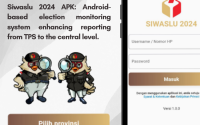Understanding the Installation Process of XAPK Installer
Are you on the hunt for an app that makes installing and optimizing apps a breeze? Look no further than XAPK Installer. We’ve thoroughly explored every aspect of this tool and crafted comprehensive content to help you grasp its nuances. Also here we have included the installation process of the app so that you can easily install it into your device.
So, what exactly is XAPK Installer?
It’s a nifty tool designed to simplify the process of downloading and installing Android apps in XAPK format. Whether you’re a newbie or a seasoned user, this guide is tailored to enhance your understanding.
XAPK Installer automates the extraction and integration of APK files and additional data, ensuring smooth app installations. Its user-friendly interface caters to users of all backgrounds, eliminating any confusion.
Beyond simplifying installations, XAPK Installer also optimizes app performance. From enhanced graphics to additional features, XAPK Installer elevates the overall app experience.
How to install XAPK Installer into your device?
Follow these simple steps to get started:
Download Installer: Begin by downloading the XAPK Installer app from a trusted source. You can find it on the Google Play Store or through reputable third-party websites.
Grant Permissions: Once the download is complete, open the XAPK Installer app from your device’s app drawer. You may need to grant permissions for the app to access files on your device. Simply click “Allow” when prompted to proceed.
Navigate to XAPK File: Now it’s time to locate the XAPK file you wish to install. Make sure the file is stored on your device’s internal storage or SD card for easy access.
Initiate Installation: Within the this app, click on the “Install” button to begin the installation process. This will prompt you to navigate to the location where the XAPK file is stored on your device.
Select XAPK File: Once you’ve located the XAPK file, select it to initiate the installation process. XAPK Installer will then start extracting the APK file and additional data included in the XAPK file.
Follow On-Screen Instructions: Follow the on-screen instructions provided by the installer to complete the installation process. This may involve accepting permissions, agreeing to terms and conditions, or confirming installation settings.
Confirmation: Once the installation is finished, you will receive a notification confirming the successful installation of the XAPK file. You can now launch the installed app from your device’s app drawer and start using it.
What are the special features of the app?
Effortless Installation: XAPK Installer simplifies the installation process by automating the download and integration of expansion files. Say goodbye to manual data management and hello to hassle-free installations.
Optimized Performance: Enjoy apps at their best with optimized features offered by XAPK Installer. Whether it’s smoother navigation, faster loading times, or enhanced functionalities, this tool ensures that you get the most out of every app.
Customization Options: Tailor your apps to your preferences with the built-in XAPK editor. Unlock a world of customization and personalize your app experience like never before.